WISEdash
(District Assessment Results)
How to navigate WISEdash
1) Click on Dashboards
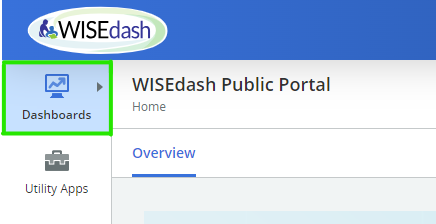
2) Click on ESSA Overview
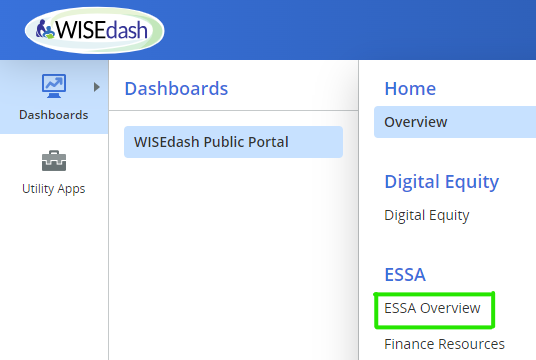
3) Click on Filter Data
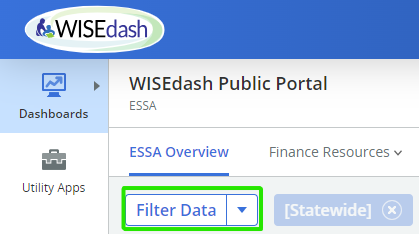
4) Click on District
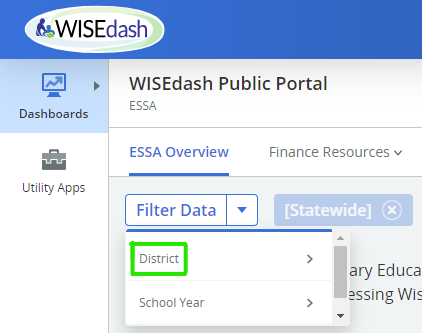
5) Scroll to find "Tomorrow River" then select "Tomorrow River"
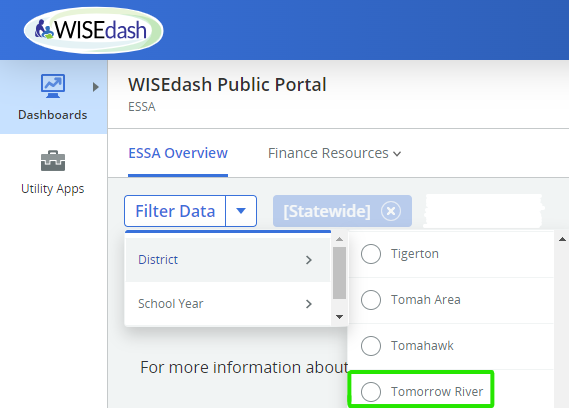
6) To activate the selection, click on a blank potion of the page
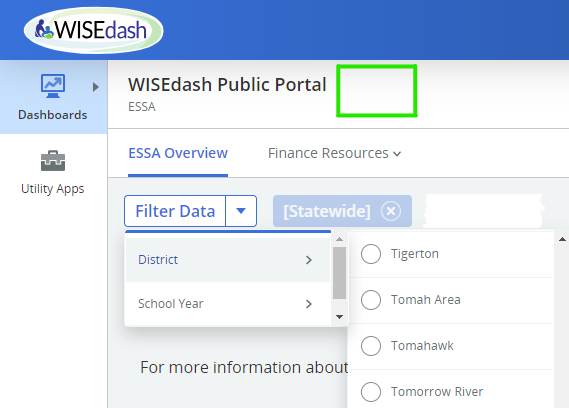
7) You may now search areas of your interest under the Tomorrow River School District. Please note: This can be done for any school as on option in the filter list.
